Optimise store layout with our StoreSpace® retail space planning software
StoreSpace® is the intuitive AutoCAD-based retail space planning software that will enable you to improve the profitability of your stores.
Retail planning softwareIn this StoreSpace® explainer video we discuss the two key tools within StoreSpace® that can help with improving profitability:
If a store is not performing particularly well, StoreSpace® will help you understand why. Store performance is not always directly linked to the mix of space in isolation – other factors come into play, such as layout, customer journey, instore merchandising and stock availability, as well as environmental factors such as lighting, signage and ambience.
By comparing a poor performing store with a model store, you can see where pockets of underperforming fixtures are, such as moving the department to a higher footfall area, changing the category flow or seeing if there is an opportunity to improve store signage or lighting for the underperforming pocket of space within the store. StoreSpace® illustrates the power of bringing together micro and macro data, and reviewing this data in context with the store plan.
StoreSpace® supports an unlimited number of clusters which can be configured for a client’s requirements. This will enable you to make productive decisions about your plans.
View video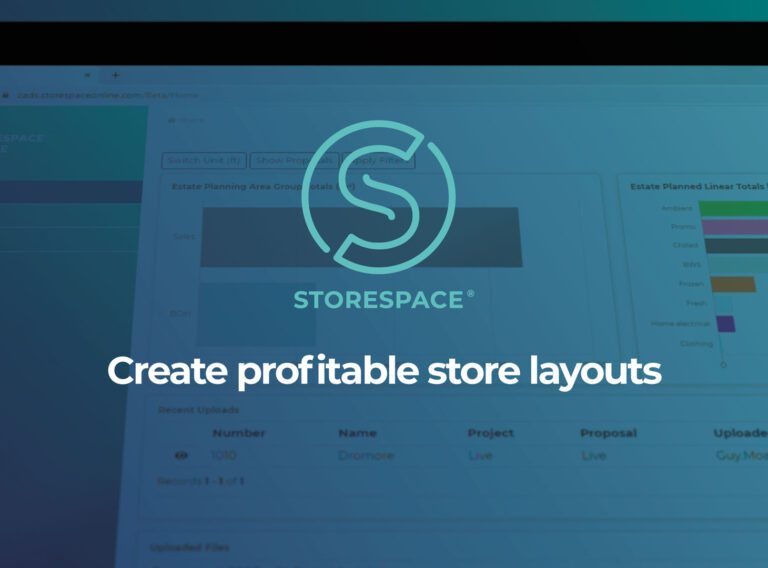
StoreSpace® is the intuitive AutoCAD-based retail space planning software that will enable you to improve the profitability of your stores.
Retail planning software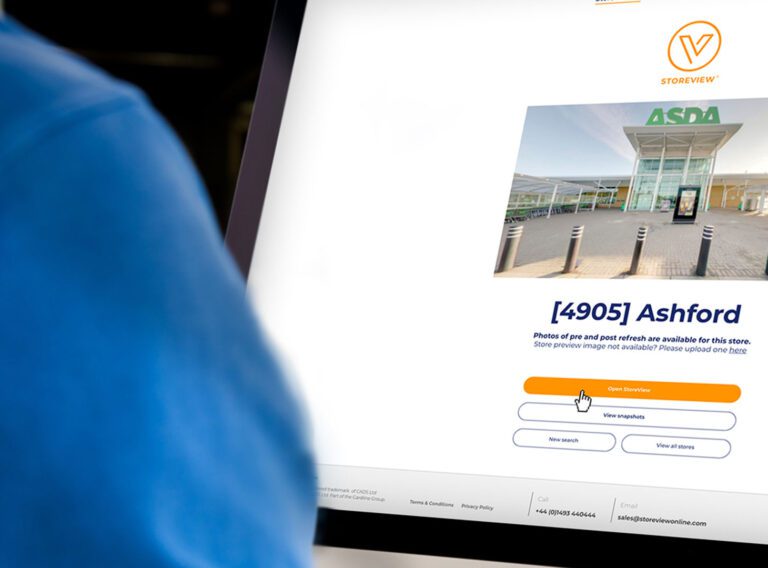
An interactive communication tool that brings store changes to life and removes the need for project teams to travel to store.
Virtual tour services